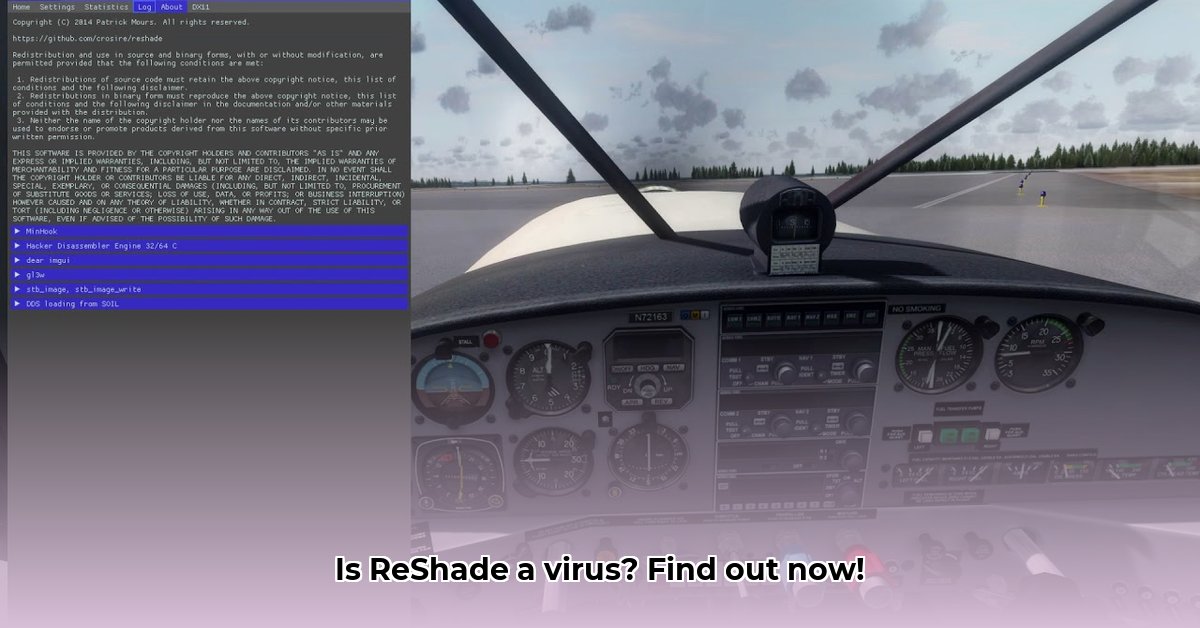
Understanding ReShade and Antivirus Conflicts
Many gamers encounter a frustrating situation: their Norton antivirus flags ReShade, a popular graphics enhancement tool, as a potential virus. This understandably causes concern. Is ReShade truly malicious, or is it a false positive? This guide will clarify the issue, providing a step-by-step solution and preventative measures.
What is ReShade?
ReShade is a post-processing injector that enhances the visuals of video games. It works by injecting code into a game, adding effects like bloom, depth of field, and more. This injection is the root cause of the antivirus confusion. It doesn't modify the game's core files, but rather overlays visual effects.
Why Antivirus Software Flags ReShade: Heuristic Analysis Explained
Many antivirus programs employ heuristic analysis. This isn't a simple search for known viruses (signature-based detection), but rather an assessment of how software behaves. ReShade's code injection, while benign, can trigger these systems. It's like a sophisticated security guard mistaking a harmless action for a potential threat. The software's behavior is unusual, but the intent is not malicious.
Is ReShade Safe? Evidence and Verification
Overwhelming evidence points to ReShade's safety when downloaded from the official source (reshade.me). Independent virus scanners consistently provide clean results on legitimate downloads. This makes the “ReShade download virus” a near-universal false positive. But verification is key.
Troubleshooting ReShade Download Issues: A Practical Guide
Experiencing a ReShade virus warning? Follow these steps:
Verify the Download Source: Ensure you downloaded ReShade exclusively from reshade.me. Third-party sources pose a genuine risk.
Run a VirusTotal Scan: Upload the downloaded file to VirusTotal (https://www.virustotal.com/). A clean scan from multiple antivirus engines provides further reassurance.
Add ReShade to Antivirus Exceptions (Use With Caution): If VirusTotal confirms safety and you're still encountering problems, consider adding ReShade to your antivirus's exceptions list. This instructs the antivirus to ignore ReShade. Only do this if you're 100% confident in the file's origin and the VirusTotal results. Incorrectly adding malicious software to exceptions can have severe consequences.
Post-Installation Monitoring: After successful installation, monitor your system for unusual activity. Any unexpected behavior warrants further investigation.
Preventing Future False Positives: Best Practices
Several measures can help prevent similar issues in the future:
- Source Verification: Always download software from official websites.
- Multiple Antivirus Scans: While not a guarantee, running multiple scans increases confidence in a file’s safety.
- Antivirus Updates: Keeping your antivirus software updated minimizes the likelihood of false positives.
- Critical Thinking: Don't automatically panic at every warning. Investigate the alert's source and context before taking action.
Conclusion: Understanding and Addressing ReShade Antivirus Alerts
The overwhelming majority of "ReShade download virus" warnings are false positives. ReShade itself is safe when obtained from the official website. By verifying downloads, running multiple virus scans, and understanding how antivirus software operates, you can confidently use ReShade without unnecessary worry. Remember, proactive security practices are crucial for a safe online experience.
Key Takeaways:
- Antivirus software sometimes misidentifies safe programs like ReShade due to heuristic analysis.
- Downloading from the official source and using VirusTotal are crucial verification steps.
- Adding a program to an antivirus exception list should only be done after thorough verification.
⭐⭐⭐⭐☆ (4.8)
Download via Link 1
Download via Link 2
Last updated: Tuesday, April 29, 2025